How to play android games & apps on PC Windows & Mac for free?
Use Bluestacks 4 to run all android games & apps on your
PC for free.
BlueStacks is a cross-platform free to download & use App
player product. It is developed to allow Android applications to run on Windows
& Apple's macOS. As of November 2019, over 210 million users have
downloaded BlueStacks so far & the number is growing faster. Game controls
for Bluestacks are mouse, keyboard, & also supports external touchpad.
BlueStacks 4:
After the success story of Bluestacks 1, 2 & 3; on 18th
September 2018, BlueStacks released BlueStacks 4. BlueStacks 4 features dynamic
resource management & free up resources. The search function provides a
friendly user interface & makes it quite easy to download & use
friendly apps.
Bluestacks is super easy to use. Your character can get
around quickly using this emulator. It is a great app to use on PC because a lot of
android apps are free, or they are cheaper & they don’t cost that much as
compared to their PC counterparts. The installation of Bluestacks is really
simple.
It is a popular emulator that allows you to play newest
version of android apps & games on your PC.
Gameplay on Bluestacks 4 is faster than your android phone & you can save battery life. Bluestacks 4 is 6 times faster than Samsung Galaxy S9+ & it is 8 times faster than Bluestacks 3.
The latest update lets you enjoy multiple new features &
also you can experience some performance boosts too. Bluestacks 4 works like a
charm on PC Windows.
It lets you download almost any android app & it helps
players enjoy some serious games & apps. It lets you control game character
using your keyboard. Also you can aim using your mouse.
Everything runs smoothly but you could experience some
occasional hiccups.
Bluestacks 4 offers customized controls, an easy interface,
& now you can run more than one android apps or games at a time on your PC.
Minimum Requirements for PC:
Bluestacks 4 will not run properly if your PC specifications
are lower than minimum requirements of Bluestacks 4.
Minimum requirements for Windows:
Windows 7 or higher, at least 2 GB of RAM, at least 5 GB of
hard drive space plus downloading more games require more space just like an
android smart phone.
Minimum requirements for macOS:
macOS Sierra or higher, at least 4 GB of RAM, at least 4 GB
disk space plus more space for downloading more games.
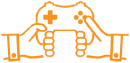

Post a Comment