Skate Story Controls, Top Features & Local and Online Multiplayer Mode:
An indie skateboarding game filled
with adventure & has a purpose of getting out of the underworld.
Skate Story Plot:
You are a crystalline skater. You
skate through peaceful, but strange hallways on your way to a lovely setting
sun. You are skateboarding & have to use footwork technically in order to
get out of the underworld. The spectacular solid underworlds are your personal
hell & you have to get out of it no matter how difficult it may seem to be.
Skate Story Gameplay:
Take control of a crystalline skater
from a third-person perspective. Ride through the underworld. At the start, you
move using skateboard & occasionally navigate around barriers, & you
can speed up your skateboard by pushing off the ground. Later the game becomes
a bit difficult & you are forced to ollie over obstacles.
Skate Story Gameplay
(Image Credit: Sam Eng)
The game seems part art-piece,
part endless skateboard-runner, & part skateboard platformer. Real science is
involved in the game mechanism. Master ollies in order to steer around barriers,
but you need right angles & speed every time, you steer around barriers. Use
more than one buttons on the controller at once to perform kick flips, ollies
& various other highly technical tricks. The game’s physics are the finest.
Skate Story’s controls seem like a mix of various skate games. The game art
style is abstract. In my experience, the game is highly technical skating games
to date. The game lets the player to move with single-foot motions & execute
various tricks. Interesting thing about the game is that it provides some creative
freedom for how players can maneuver through the pathway. Skate Story is not
just an endless runner game. It is also based on aesthetics & art.
You can notice that the low angle
camera shots frame the action. Analogue sticks directly emulate the motions of inclined
player’s body, causes to regulate their stance, & a held button-press to
push the board. Skate Story features improved skate animations compared to Skater
XL skateboarding game. I noticed that the visuals & concept of the game is
just amazing. The game uses a Skate-esque method, mirroring the hand-held
digicam angles & thumb stick kick flips compared to Session game
stimulating Skate’s low angle technical.
Skate Story has few top features & one of them is controlling the skater which is different from other skating games. Also you can enjoy local & online multiplayer mode.
Skate Story Review
(Image Credit: Sam Eng)
Controls:
Every button on game controller
is for a particular body movement. The left-stick moves your body side-to-side,
the right stick allows you to crouch & pop, & the A-button, lets your
foot to push the board. Doing an ollie is about gaining the momentum, then
crouching & popping up by pushing the right stick down & up to generate
the jump. From here, performing more tricks, such as a kick flip, is about getting
the precise combo & timing.
Sound Track:
The music is so wonderful that
you are surely going to love it.
Skate Story Teaser Trailer:
Watch Skate Story teaser trailer.
Skate Story Teaser Trailer
Skate Story Gameplay Trailer:
Watch Skate Story gameplay trailer.
Skate Story Gameplay Trailer
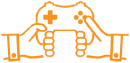



Post a Comment