How to setup cross save feature in Destiny 2:
Cross Save allows you to access
the same set of Guardians on a single active account wherever you play this
game. Cross Save supports all platforms including PS4, Xbox One, PC &
Stadia. However, this feature will not let you play with other players on other
platforms but after moving from one platform to another, you will have the same
set of Guardians.
The cross-save feature of Destiny
2 lets you take your chosen heroes to PS4, PC Windows & Xbox One.
Visit Bungie website:
The first step is to visit
Bungie’s official website. A separate page on the website will let you start
the cross save procedure.
Authenticate to cross save:
Based on the platforms linked to
Bungie account, you will see multiple boxes. Each box will represent a platform
so you must authenticate all of your linked Bungie accounts. All you need to do
is to click on authenticate & sign in on that platform’s website. After
authenticating all of your linked accounts, it is time to hit continue.
Choose your active characters:
Now it is time to select whichever
account you want it to be your main account. Also select 1 platforms’ group of
heroes. The chosen heroes will be shown on every platform connected to your
main account.
You will receive few warnings if there is any silver balance on any inactive accounts, because it will not be sent to your main account.
Your other heroes will not
disappear forever, but you cannot choose them as playable characters until
cross save is deactivated. Once you deactivate cross save, then you can’t
re-enable it for 3 months. After choosing active heroes, hit Review Setup.
Review your setup:
After you are happy with your current setting, then
it is time to click Review Setup.
It is time to see the final page.
See your currently active heroes & the content available on your linked
platforms. If you are satisfied with your current settings & do not want to
alter them, then click the gold button at the bottom of the page to continue.
Cross save is now enabled.
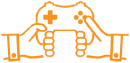
إرسال تعليق