What are the benefits / advantages of Google Stadia?
The main benefit of Stadia is that it is a game streaming service,
which means it is able to run games from Google’s cloud device. It is a great way
of playing games because you don’t need to wait to download games to your hard
drive & can save your hard drive space. There is no need to wait for
patches or updates, as everything is just a few clicks away from you. Also you
can load games quickly & there is no lagging in start times if you have a
fast & stable internet connection.
When you are into a game, then
the experience of Stadia varies from person to person, or further precisely,
from network to network. If you think that your home internet connection is
stable & fast, then don’t waste any more time & quickly switch to
Stadia. Playing games using a controller that can be connected to multiple
devices using Bluetooth, offers a great experience to Stadia users.
Play games on device that runs internet using Stadia
(Image Credit: Google)
(Image Credit: Google)
Play games on almost any device that runs internet. Also when you switch from one platform to another, then you can continue your game on new platform from the same place you have left your game on previous platform.
Till now, there are 3 ways to run games from Stadia servers. More specifically, you can load games using Chromecast Ultra, on Pixel phones, & if you have a desktop or laptop with Google Chrome, it will work too. Each of the platforms have their own benefits. Mobile phones are a great way to use Stadia & you will need Wifi to use Stadia services. If you are in a Wifi range, then you can move about freely.
Google Stadia Controller
(Image Credit: Google)
Stadia has its own controller but
you can connect almost any controller to play games using Stadia. This way you
can save some bucks. Phones have the advantage to connect to many Bluetooth &
USB controllers without any issue.
I prefer playing games on Stadia
using Google Chrome. This browser is fastest & to enter my favorite game; I
only need to wait for a few seconds.
If you don’t want to be mobile
& like to enjoy games on your main screen, then Stadia on Chromecast Ultra
provides the best experience. Pressing a few buttons on Stadia controller can
switch game session from phone or PC directly to the big screen. Stadia
controller has almost no lag & it is very convenient to use it to play
games because lag is no longer noticeable.
If you know more advantages of Google Stadia, then post it in the comments below.
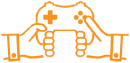



Post a Comment