How to connect Nintendo Switch 2 Pro Controller to Google Stadia:
The best thing about Google Stadia is that nearly all
controllers work on Stadia, at least on Personal Computers but if you are a
phone user then it can be a bit more selective. If you want to use Switch Pro
Controller or any other controller to play games on Stadia, then
this article will help you.
Connect Nintendo Switch 2 Pro Controller to Google Stadia on Phone:
We have mentioned step by step procedure of connecting
Switch Pro Controller to Stadia on your mobile phone below:
- Turn off your Switch Pro controller before connecting it to your mobile.
- Press & hold the connect button on the Pro controller. This button is located on top of the Pro controller. You should see flashing lights at the bottom.
- Visit Bluetooth page on smartphone
- Tap on the Wireless controller that appears in available devices
- After Nintendo Switch controller is connected to Bluetooth open up the Stadia app
- In the top right, tap on the small controller icon
- You should see the message Supported Controller Linked
- If you see it, then it is connected to your phone
Connect Nintendo Switch 2 Pro Controller to Google Stadia on PC:
We have mentioned step by step procedure of connecting
Switch Pro Controller to Stadia on your PC below:
It is easy to connect Switch Pro Controller to PC. Stadia will
recognize automatically if any controller is connected to PC, & you can
connect any controller to your PC using USB cable. So after connecting your
Switch Pro controller to computer using USB cable, it will be automatically
detected & you can use it. After connecting controller, visit Stadia
website & play your favorite game.
Note: Stadia only let you know if Stadia
controller is connected, & it won't inform you if you connect any other controller. It will work
fine, but Stadia will not inform you that it is working.
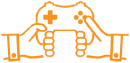

It is helpful & now i can play stadia games with Switch controller
ReplyDeleteThank you
ReplyDeleteHi Friend!
DeleteMost welcome. We are here to help you. Enjoy & thanks for dropping an encouraging comment 😀
Post a Comment